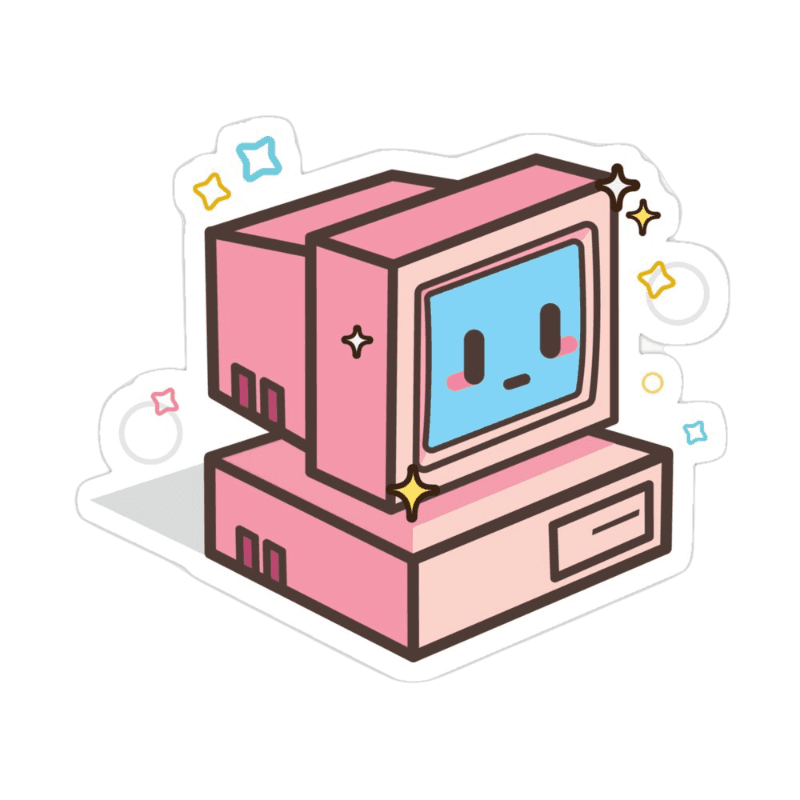
Requiring an internet connection for the setup of Windows 11 comes with a set of potential negatives:
- Accessibility Concerns: Not everyone has consistent access to the internet, especially in remote or low-income areas. This requirement may pose challenges for users who rely on offline setups.
- Privacy Issues: Some users are concerned about privacy implications when an operating system mandates an internet connection during setup. It raises questions about data collection, telemetry, and the potential sharing of user information.
- Dependence on Servers: If the servers hosting the setup process experience issues or if the user’s internet connection is unstable, it could lead to disruptions and delays in the installation process.
- Security Risks: Requiring an internet connection exposes the system to potential security threats during the setup phase. In cases where the internet connection is not secure, there might be vulnerabilities that could be exploited.
- User Autonomy: Users may prefer to set up their systems offline for various reasons, such as control over what updates are downloaded or concerns about automatic configurations based on online data.
- Initial Setup Complexity: For users who are not tech-savvy or are setting up Windows 11 in environments with restricted internet access, the requirement for an online connection can add complexity and potentially hinder a smooth setup process.
- Offline Installation Needs: Some users may want to install Windows 11 on multiple devices without an internet connection, and requiring online access could complicate or restrict such scenarios.
In summary, while online connectivity can offer benefits like real-time updates and cloud integration, mandating it for the initial setup of an operating system can pose challenges for users with different needs and preferences. Striking a balance between online features and offline accessibility is crucial for ensuring a positive user experience.